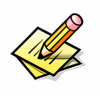Dev-C++ Free Open-Source IDE for Windows
Dev-C++ Free Open-Source IDE for Windows
Dev C++, also known as DevCPP, is a popular integrated development environment developed by Bloodshed. It is designed for producing applications in the C and C++ programming languages. Its features include:
- A built in text editor that features syntax highlighting, so that identifiers, function names, parameters, return codes, numerals, variable names and other key code segments are highlighted in specified colors
- Automatic text formatting that makes white space management easy
- Line numbering for easy debugging based on compiler and linker output
- Support for multiple build environments, even those that utilize different compilers and libraries
- Automatic completion feature that predicts what the programmer is about to enter and suggests functions, variables and other identifiers from files in the project, as well as included libraries
- Support for external makefiles, in addition to a user interface that makes designing one from scratch quite easy
Using Bloodshed Dev C++ is as easy as downloading the program, installing it and pointing it at your libraries and include files. Once that has been completed, you can create a skeleton project or make one from scratch. Dev C++ allows you to easily adjust compilation and linking parameters. You can compile and link from within the program. The output of each program in your "make" command line will be displayed in a dedicated pane at the bottom of the screen. Double-clicking an error will highlight the line in your code that needs attention. The program can also return its status to Dev C++. Step-by-step debugging is supported through the use of breakpoints.
Bloodshed Dev C++ is designed for Microsoft Windows. It works properly in most NT-based versions of the operating system, including NT, 2000, XP, Windows Vista and Windows 7. Whether the program will run in Windows 8 remains to be seen.
Top programs in C/C++
Microsoft Visual C++
Microsoft Visual C++
Program, debug and compile!
Latest Version: Express Edition 9.021022.8
Intel Parallel StudioXE
Intel Parallel StudioXE
Deliver top application performance while minimizing development, tuning and testing time, and effort